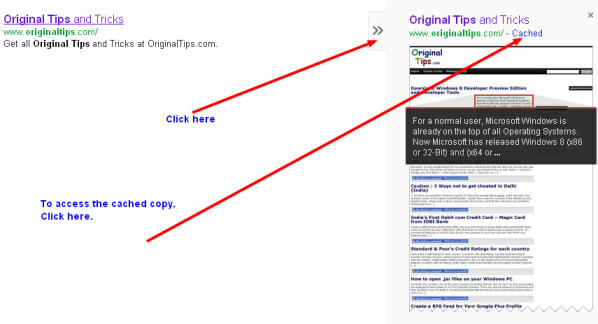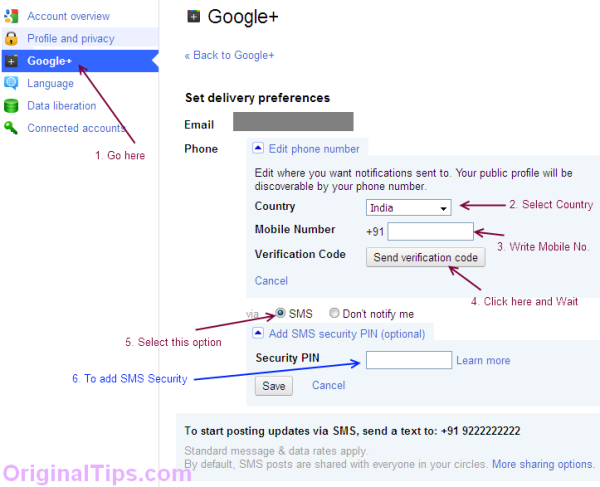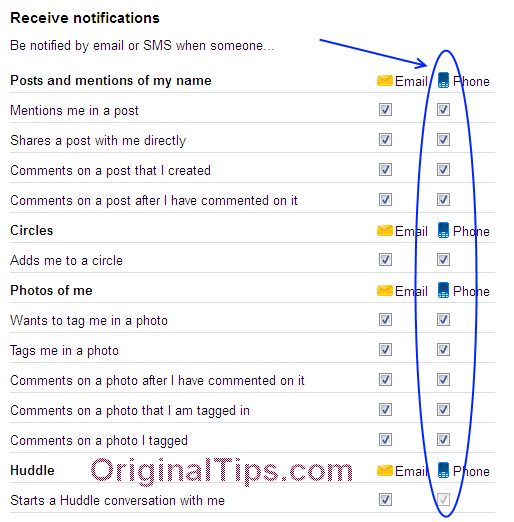The quickest methods to find out which version of Microsoft Windows you are using, is winver command.
Open the Run Dialog by pressing CTRL+R, and enter the command winver in it. This will open a window titled About Windows.
This windows will provide you information like the OS installed on your PC, its build version, Service Pack, year of coding of OS, physical memory (RAM) available to windows etc.

This will also help you telling these specifications, when someone from technical support asks you to troubleshoot your system.