Google provides a range of services, and everyone of us rely on them.
There is nothing strange if we rely on them, but if you lose your data from google account accidentally or someone deletes all your data by knowing your password, then what will you do?
So why not to be in safer side, and save all our data from google to our hard disk.
To download all your data from Google account, follow the below steps.
1. Go to your GMail account.
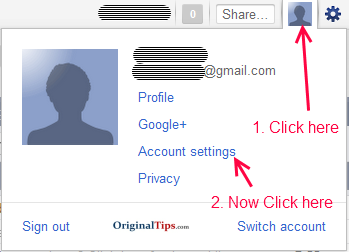
2. Click on your profile icon, and select “Account Settings”
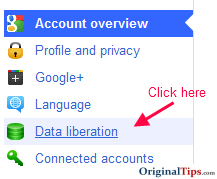
3. Click on “Data Liberation”

4. Now you can either download your data individually for the mentioned options or click on “Download your data” to get more options.
Enjoy!