After using many mobile operating systems, I can say that there is no comparison to the Android Devices, whether Mobile Phones or Tablets.
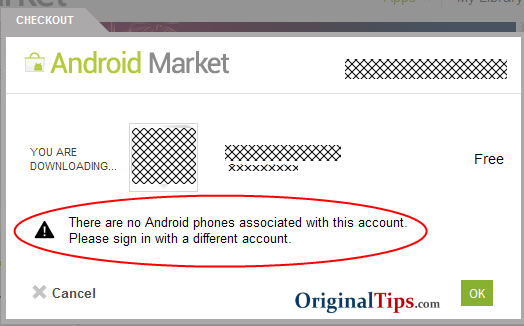
Even Google’s operated Android Market is world’s 2nd largest App-Store. But some of the users aren’t able to access and download apps from the Android Market. When they try to do login onto the Android Market Website, the following error pops-up on their device screen :
“There are no Android phones associated with this account. Please sign in with a different account.”
What is the problem ? : First of all let me clarify that, this problem is not from Google. However this error comes because our android devices are not listed on the Android Market Website.
Solution : To do so you need to add your device to the market website.
1. First of all you need to go to your Mobile Phone and Open Gmail App.
2. Now add a new Gmail account from which you want to access the Market Website.
3. When the new account setup gets completed, visit open Market App on your android Device.
4. Select new Gmail account from the options menu
5. Download 1 or 2 apps so that your device gets added to the Market website.
6. Now Sign-out from the computer and Re-Login after 2-3 hours. You will see that your device is there is My Market Account – Settings Page.
The below video can help you in much better way.
If still you can’t add your device to the Android Market Website, then please read (https://support.google.com/androidmarket/bin/answer.py?hl=en&answer=1141080).
Enjoy!