Earlier you have read how to disable the post revisions, but what, if you already have a number of post revisions in your wordpress database?
Here is the procedure to delete the existing post revisions in wordpress database.
1. Go to the phpMyAdmin or sql-manager to manage the wordpress database on your hosting service provider.
2. Now select the wordpress database, from which you want to remove the post revisions.
3. Now go to the SQL Tab, available at top in the options menu.
4. Paste
DELETE FROM wp_posts WHERE post_type = "revision";
in the text-area and Hit the Go button.
5. You’ll get a alert stating
Do you really want to :
DELETE FROM wp_posts WHERE post_type = "revision";
Click on OK button.
6. After a few moments, you’ll get the confirmation message (depending upon the available post revisions in that database).
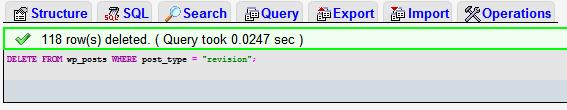
That’s all.