We receive number of emails from our subscribers asking, “What is the difference between 32-Bit (x86) and 64-Bit (x64) processors” ?
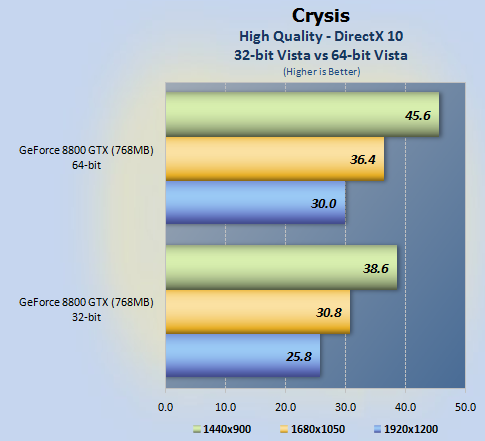
Well, after running a survey, we found it surprising that many of the people are confused about which type of computer should they purchase, what bit system they require!
I think this article may help those, who want to choose a correct machine, according to their usage.
As per our survey, most of the people are running 32 Bit operating systems. But as the hardware is going cheaper, their curiosity is also increasing about working with 64 Bit operating system. Now lets take a look at the differences between the 32-Bit and 64-Bit OS.
1. 32-Bit operating systems can run on both 32-Bit processors and 64-Bit processors, while 64-Bit OS can only be run on 64-Bit processor. 64-Bit processors handles larger chunks of data as compared to 32-Bit processors. This is the only reason that they are very fast as compared to the 32-Bit.
2. In a 32-Bit Operating system, the maximum RAM could be used is 3GB, while in 64-Bit Operating systems you can use as much RAM as you want (Starting from 4GB to 256TB). If you have installed more than 3GB RAM in the 32-Bit Operating System, then its properties will show something like this,
Screenshot on 32-Bit Operating System with 4GB RAM.

Screenshot on 64-Bit Operating System with 8GB RAM.

3. Although you can run most of the 32-Bit applications on 64-Bit system, but there are many programs which needs to be 64-Bit if you want to run them on a 64-Bit system. However in opposite to this, 64-Bit programs can’t be run on 32-Bit OS.
4. Earlier 64-Bit OS driver support was poor, due to which people were facing compatibility issues. But now most of the companies are developing two versions of each application (32-Bit and 64-Bit). So there is no need to worry about the compatibility in 64-Bit OS.
Conclusion:
If you don’t use hevay applications and 3GB RAM is sufficient for you, then you should use a 32-Bit operating system. But if you use heavy and graphical applications like AutoCAD, Video Editors, Heavy Programming IDEs then using 64-Bit Operating system can give a lot of benefits.
You can also install most of the 32-Bit applications (not all) on 64-Bit Operating System. When you do that there will be two directories for the installed program files.
For example : In Windows 7 (64-Bit), you will see “Program Files” and “Program Files (x86)”. x86 is an alias for 32-Bit operating system.