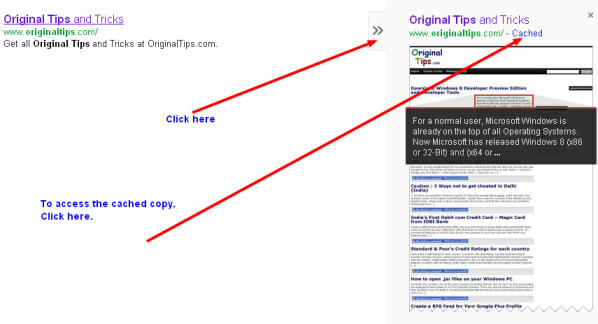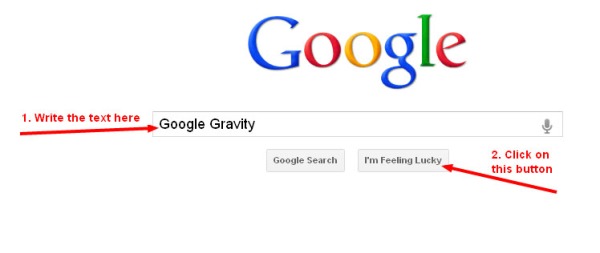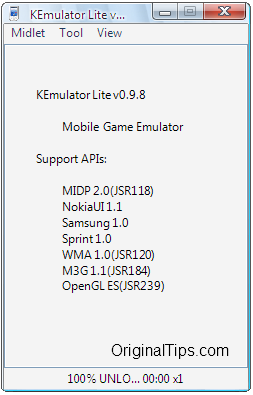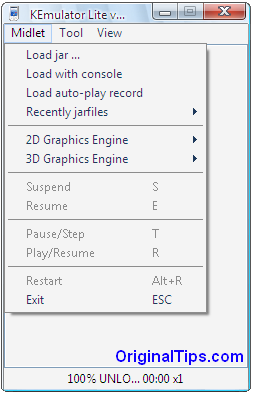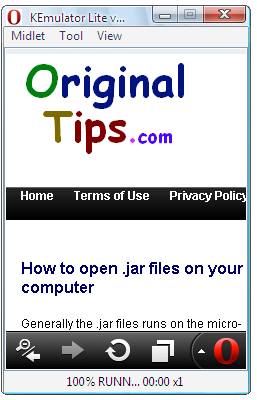Tata Motors, An Indian car maker has divulged a new generation concept car to the whole world by the name Tata Pixel. Tata Pixel was first displayed at the 81st Geneva Motor Show (2011).
Tata Pixel is a 4-Seater modern car with eye catching design. The concept of Tata Pixel is based on Tata Nano. Earlier Tata had set a record of making world’s most smallest and affordable car, and now it has made a benchmark of producing luxurious, and affordable cars, instead just the affordable ones.
Tata Pixel runs on a 1200cc engine, with scissor doors which makes this car look more luxurious. And after looking at its price*, it becomes more attractive.
![]()
Tata has claimed that Pixel is world’s most package efficient 4-seater car, which is designed especially for the European Market. The length of Pixel is around 3 meters, which is powered by a 1.2 Litres, 3-Cylinder Turbo-Charged Diesel engine. Tata has also claimed that Pixel is capable to park even in a congested area, and the turning radius of Pixel is about 2.6 meters.
Features and Specifications of Tata Pixel :
- 1.2 litre three-cylinder turbocharged diesel engine
- Back Engine
- 4-Seater with more comfort
- scissor doors
- Zero turn drive
- Low space parking
- CO2 emissions of just 89 gm/km
- 3.4 L/100km of fuel economy
- 2.6 metres of turning radius
- 4 Manual gears and Brake system
- Disc Brake at front and Drum Brakes at rear
- Key functions of Tata Pixel are controlled by the driver’s smart phone, running My Tata Connect
And more…
![]()
Pixel Interior includes :
- AC without climate control
- central remote locking
- Power steering
- manual driver seat adjustment
- optional leather seats
- optional music system
- both side manual door mirrors
- 2 Trip meters
*Expected Price of Tata Pixel : Rs. 2,50,000
Expected Launch : Mid 2014.