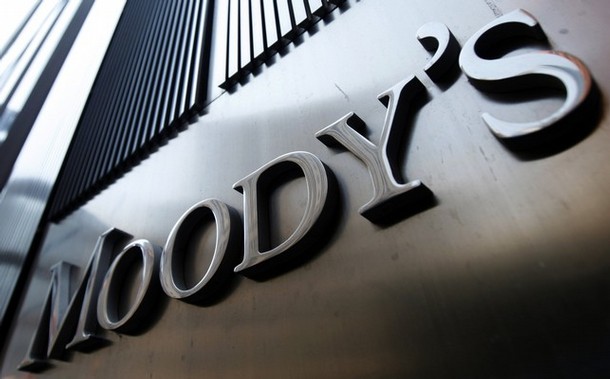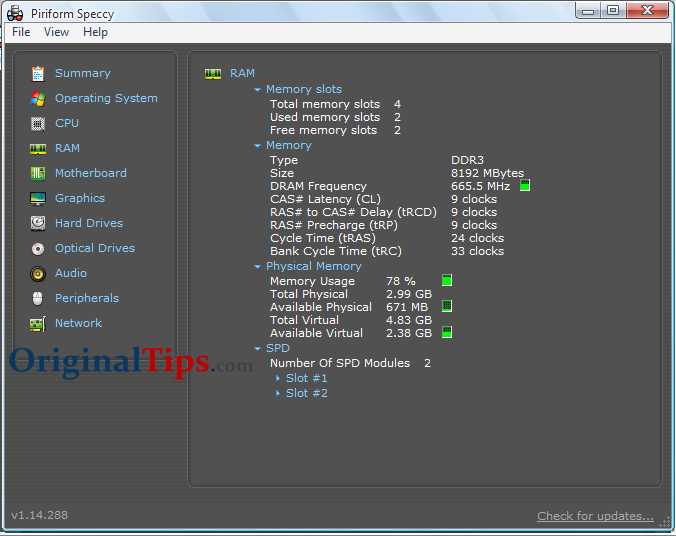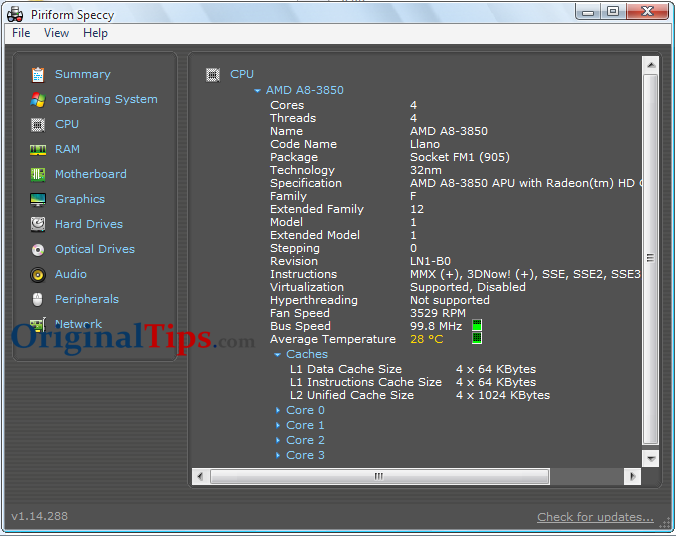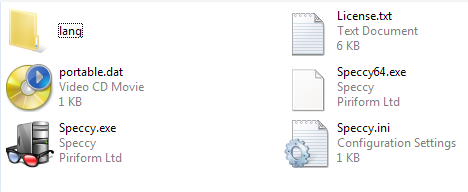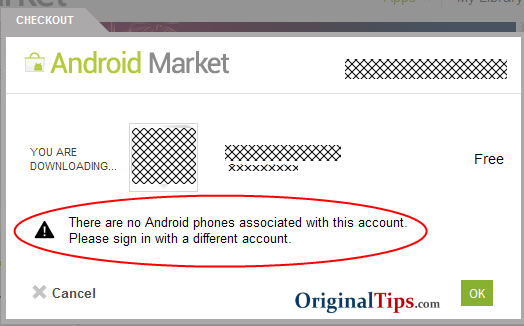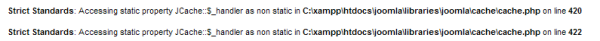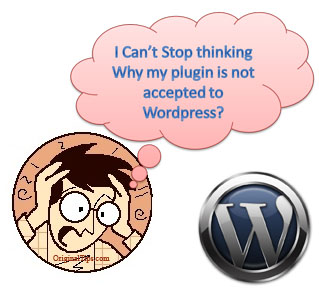Google Android OS has become a must have operating system in the Mobile Phones and Tablet PCs.

Due to the high availability of services and apps on Android OS, many companies have come up with their Android Devices at a very less price (e.g. Akash Tablet – Starting from Rs.2500). But many of the devices doesn’t have the Devanagari Unicode fonts (e.g. Hindi and Marathi) installed on them, because of which we can’t read the Hindi/Marathi SMS (Text Messages) and Websites.
I have got a workaround for this. But to implement this workaround, you need to have a Rooted Android Device*, so that the respective files could be installed on it.
To simplify the process of Rooting the Android Device, you can install the Superuser or EasyRoot Application, and replace the existing font files with the attached ones.
Here are steps for the complete process,
1. Install ES File Explorer.
2. Now Open the ES File Explorer app > Settings > Tick on Root Explorer (to show the root files), also
3. Now Tick on Mount File System (to grant the read-write permissions to the file system root).
4. Thereafter Save the following files to your android device at location : /system/font/.
DroidHindi.ttf.
DroidSansFallback.ttf.
5. This process will ask you to replace the existing files, so please do this carefully.
6. Now Restart your Android Device, and try reading any Hindi/Marathi SMS and Website.
* Note : Rooting an Android Device may void your Device Manufacturer’s Warranty. Read OriginalTips.com Terms of Service.