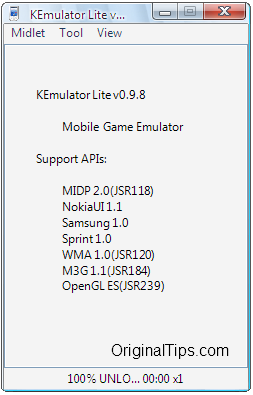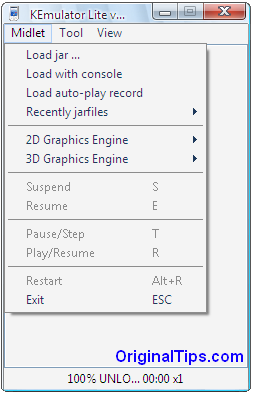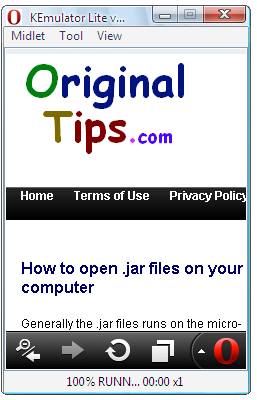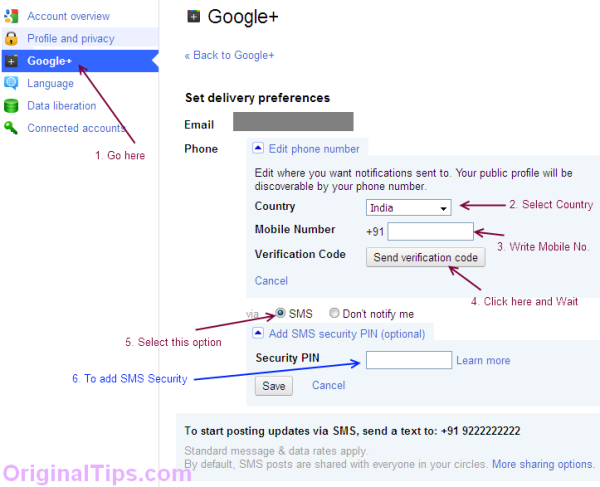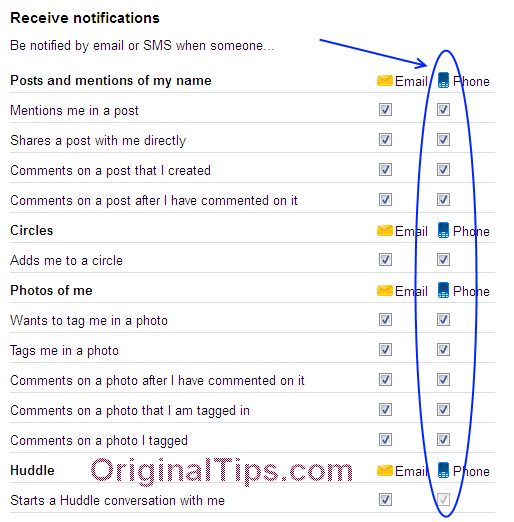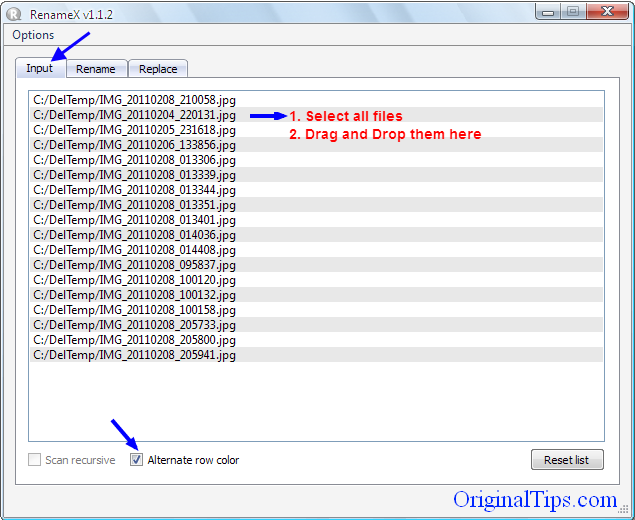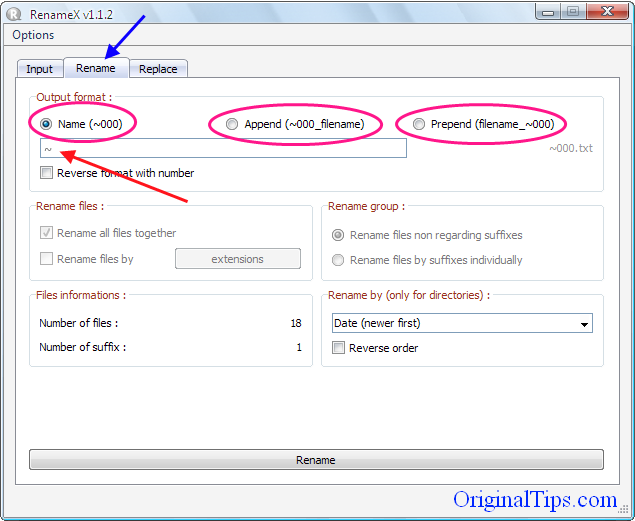1. I’ll make your jewellery shining in just Rs.10
There are several active gangs, which can take your jewellery away, in the name of polishing them. Usually they roam into colonies in the afternoon, and targets home, where lady is alone.
Such people will promise you that they will make your jewellery shining just like new. First they will ask for the Silver Jewellery, and then after making it shining, they will ask you a very less amount like Rs.10.
Thereafter he will say that they can also make your Gold Jewellery Shining. Now if the lady accepts it, then he will ask for Turmeric and a Bowl. And after getting it, he will pour water in that bowl containing Turmeric, which will convert into yellow color.
Then the cheater will say that he has polished your Gold jewellery, and after some time, you can take it out from this bowl. And then he will go away from the home.
After some time, when the lady will put her hand in that bowl, she find it empty, and till the time she tells someone about it, it gets too late.
Alert : If some person asks you for polishing your jewellery, then just shut the door down.
2. When your Car tyre ggets punctured just after crossing a Red-Light, then be cautious. It could be a work of robbers. Robbers are now targeting at the Car owners.

A person from the robbers gang, will make your car tyre punctured. When the car starts and moves a little bit, then a person sitting on Two-Wheeler will tell that your car tyre got punctured. Right after stopping the car, someone else will come and ask you about the incident, that how it happened and so on.
When you get rid of from that person, another will come and ask for some address. In the meantime, a gang member will take the briefcase/bag away, after opening the car-door.
This incident also happens with the Two-Wheeler Owners.
Alert : Whenever you are such situation, when your car tyre gets punctured. Lock your car, and then replace the tyre.
3. Child, your bad days have gone now.
If you meet some person, who promises to make you lucky, then beware, instead of a scientist, or some knowledgeable person, an unknown person would be a fraud.
After hypnotizing, he will take all your money and costly things with you. He will also ask you to get the money and jewellery from home. Several such cases are reported in Delhi, where people like Aged-Men, Ladies, and Children got fooled by the Fraud People.
Alert : If you meet some unknown person, who tells something about your personal and confidential things, then you need to beware from that person, he could be a fraud, and Dial Delhi Police at 100 immediately.
Note : This post will get updated as soon as we receive information about new tricks adopted by the fraud people, by which they make the innocent ones fool.